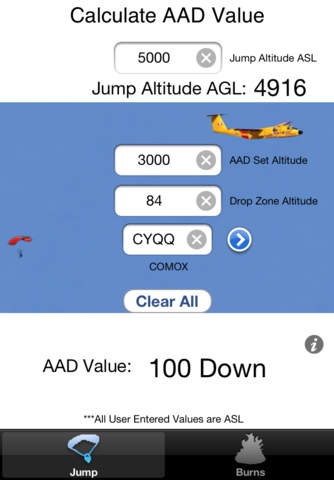SARTech 1.1
Continue to app
Paid Version
Publisher Description
This app was made for SARTechs, in consultation with SARTechs, as an aid to SARTechs. Calculate the setting for your AAD (Military Cypres). Enter the altitude at which you're setting it, and the Drop Zone altitude. A database of airports is included. Know the airport identifier you're jumping to? If so, the app will automatically enter the airport elevation for the Drop Zone altitude. You can save your own commonly used airport identifiers to load in the future (for those forgetful SARTechs or those who don't like to talk to their Navs...) Enter the altitude you're jumping from (ASL) and the app will tell you your height AGL (above the Drop Zone). Calculating Fluid Replacement for Burns has never been easier! Simply click on the areas of the body that are burned and the app will total the percentages and produce how much fluid you are to administere in the 1st, 2nd and 3rd 8 hour intervals. The app can adjust for Adult vs Pediatric. Plus obtain the drip rate! Use as an aid only in addition to your operational/training practices. Team Members: don't let your Leads catch you with the wrong values... Team Leaders: use it to double-check your Members to ensure they're safe. Fly safe; be safe. That Others May Live
Requires iOS 5.0 or later. Compatible with iPhone, iPad, and iPod touch.
About SARTech
SARTech is a paid app for iOS published in the System Maintenance list of apps, part of System Utilities.
The company that develops SARTech is Adam Kusch. The latest version released by its developer is 1.1.
To install SARTech on your iOS device, just click the green Continue To App button above to start the installation process. The app is listed on our website since 2012-04-24 and was downloaded 1 times. We have already checked if the download link is safe, however for your own protection we recommend that you scan the downloaded app with your antivirus. Your antivirus may detect the SARTech as malware if the download link is broken.
How to install SARTech on your iOS device:
- Click on the Continue To App button on our website. This will redirect you to the App Store.
- Once the SARTech is shown in the iTunes listing of your iOS device, you can start its download and installation. Tap on the GET button to the right of the app to start downloading it.
- If you are not logged-in the iOS appstore app, you'll be prompted for your your Apple ID and/or password.
- After SARTech is downloaded, you'll see an INSTALL button to the right. Tap on it to start the actual installation of the iOS app.
- Once installation is finished you can tap on the OPEN button to start it. Its icon will also be added to your device home screen.